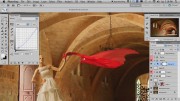Узнайте все секреты, чтобы сделать идеальную композицию в этом видеокурсе. Изучите каждый процесс от снятого в студии фото, до полной обработке и смене фона изображения. Включая создание точной тени объекта с нуля.
Discover the secrets to making a perfect composite in this Phlearn PRO Tutorial. Learn every process and detail to take an image that was photographed in a studio and blend it seamlessly into a new background. Including creating accurate, rich shadows from scratch.
Dream it. Then do it.
Bring your studio photography to new destinations. No longer will you be restricted to taking boring images on plain backgrounds. Learn an amazing technique developed specifically for this tutorial on sizing your subject perfectly every time!
Perfect Perspective
Become a master of angles and horizon lines. Build your composite images to the correct perspective using this exclusive technique. By creating a plan and keeping true to real life perspectives, your composites are guaranteed to be more amazing.
Perfect Cutouts
Follow along as we explain the correct tools and techniques to cut out the subject for this image. Create incredible selections and speed up your background cleanup.
Match Highlight and Shadow
Create stronger composite images by matching the subject highlights and shadows to the background. Learn how advanced selections can keep the rest of the subject intact while only editing the highlights.
Color Correction
Remove the complexities from correcting colors in shadows, mid-tones and highlights. At times, highlights are too warm or too saturated and need to be treated separately from other areas of an image. Learn how to correct color and restrict your changes to specific areas.
Perfect in every way.
Follow along step-by-step and learn how to match lighting between your subject and background. Discover how to use channels to accurately color your image. You will also create incredible shadows and edge glow to ensure your scene comes together perfectly.
Add Edge Glow
Learn how to analyze the image background and determine where light needs to be added so your subject will appear actually to be in the scene. Master techniques for properly adding edge glows to your subject to accomplish this.
Create Movement
See how to build additional detail and effect to the model’s scarf so that it appears to be moving within the new background. This method of rebuilding and blurring the scarf will come in handy for future images.
Perfect Light
Analyze light like never before. Placement, as well as type of light, is extremely important. In this tutorial, you will learn how to match the light sources on any image.
Perfect Shadows
Explore different techniques in this tutorial that will allow you to create perfect shadows in your composites. There are many factors to creating a perfect shadow, and we show you how.
Все материалы к видеокурсу в архиве.
Название: PRO The Perfect Composite (2016)
Год: 2016
Жанр: Видеокурс, фотошоп, photoshop
Формат видео: AVI HD 720p | H.264 | 2042 кбит/с
Формат аудио: MP3 | 320 кбит/с | 44 кГц | Стерео
Язык: Английский
Продолжительность: 02:32:05
Размер: 3,32 Гб
Скачать PRO The Perfect Composite